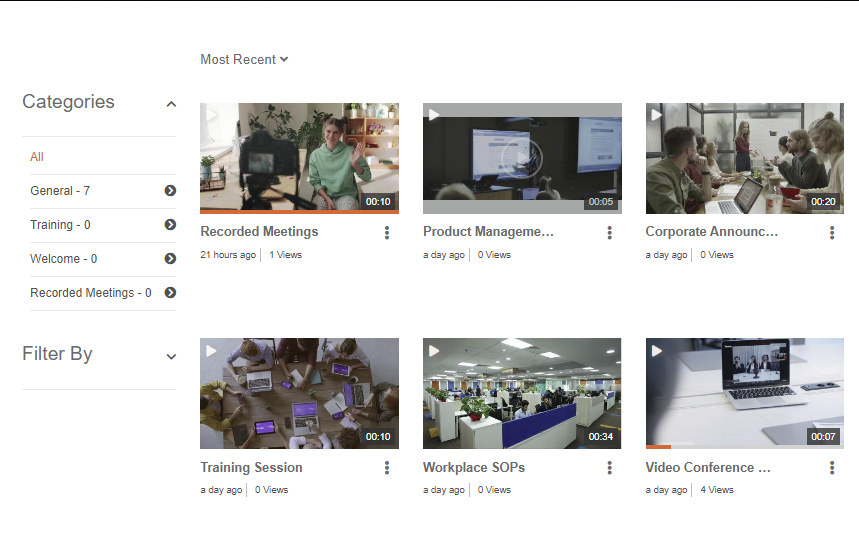How to Delete Media
VIDIZMO allows users to delete an uploaded media file from a Portal. When media is deleted, the content is removed from the Portal and storage. However, there is a chance that the media is mistakenly deleted. Hence, for content integrity purposes, VIDIZMO provides an option to retain the deleted content for 30 days by default. The retention option is configurable and can be modified as per requirement. Read How to Set Retention Period for Deleted Content.
Here is how you can delete a media file:
Prerequisite
Ensure that you belong to a group where the Upload and manage all content permission is enabled to access this feature.
Steps
I. From the Portal's Homepage:
1. Click on the Media Manager to select the media which needs to be deleted.
2. Towards the bottom right-hand side, click on the overflow menu to expand the list of operations that can be performed on the media.
3. Select Delete.
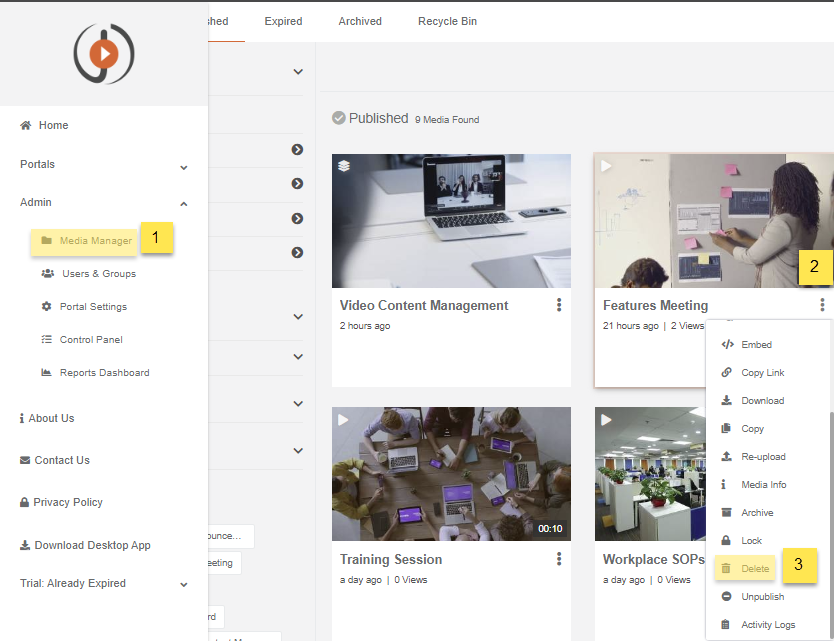
II. A popup window will appear to confirm if you want to proceed with your selection. If this media is shared on other Portals or users, it will become unavailable to them. Click on the Delete button to proceed.
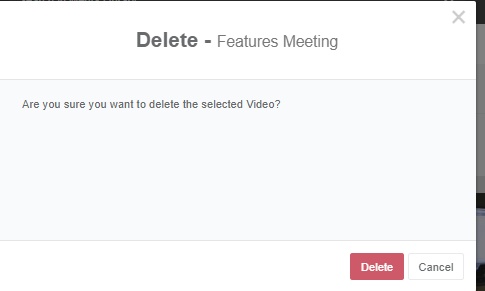
III. If this media is used in any other media such as a Playlist or a Collection, another message will be displayed to notify the user before it is deleted.
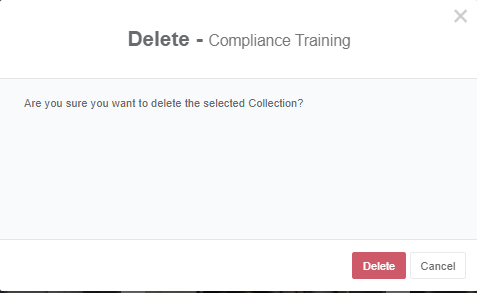
A message will appear stating: Media is successfully submitted for deletion.
Sometimes the deletion process may take a while depending on the size of the content. A workflow executes in the background to perform this task.
IV. The deleted media file will be removed from the Media Library.